Camelot Installation¶
All in one Windows installer¶
When working on Windows, the easiest way to get up and running is through the Conceptive Python SDK.
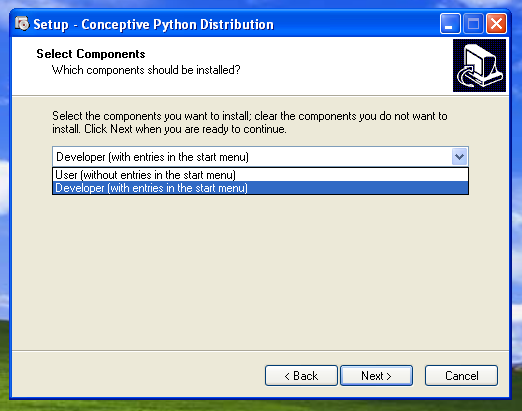
This SDK is a Python distribution targeted at the development and deployment of QT based applications. This all in one installation of Camelot with all its dependencies is available in the shop.
From the Python Package Index¶
First, make sure you have setup tools installed, Setup tools. If you are using a debian based distribution, you can type:
sudo apt-get install python-setuptools
Then use easy_install to install Camelot, under Linux this would be done by typing:
sudo easy_install camelot
Packages¶
Linux distributions often offer packages for various applications, including Camelot and its dependencies :
From source¶
When installing Camelot from source, you need to make sure all dependencies are installed and available in your PYTHONPATH.
Dependencies
In addition to PyQt 4.8 and Qt 4.8, Camelot needs these libraries :
SQLAlchemy==0.8.0 Jinja2==2.6 chardet==2.1.1 xlwt==0.7.4 xlrd==0.9.0
Releases
The source code of a release can be downloaded from the Python Package Index and then extracted:
tar xzvf Camelot-10.07.02.tar.gz
Repository
The latest and greatest version of the source can be checked out from the Bitbucket repository:
hg clone https://bitbucket.org/conceptive/camelot
Adapting PYTHONPATH
You need to make sure Camelot and all its dependencies are in the PYTHONPATH before you start using it.
Verifiy the installation¶
To verify if you have Camelot installed and available in the PYTHONPATH, fire up a python interpreter:
python
and issue these commands:
>>> import camelot
>>> print camelot.__version__
>>> import sqlalchemy
>>> print sqlalchemy.__version__
>>> import PyQt4
None of them should raise an ImportError.